View unanswered posts | View active topics
Your status has been updated!
| Author |
Message |
|
kocurta
|
Post subject: Cookie Protection v1.1 Not Working  Posted: Posted: Tue Oct 10, 2006 9:35 pm |
|
Points:
|
|
I have installed the files on my server and edited each one with the tag line at the top, but it still takes me directly to my page. I have PHP installed on the server and they are .php pages I am trying to protect. Any help?
|
|
| Top |
|
 |
|
kocurta
|
Post subject:  Posted: Posted: Wed Oct 11, 2006 2:46 pm |
|
Points:
|
No I am not logged in. The login screen appears when I go to that certain page, but I can go around the login even with the tag. The web address is something like this.
http://www.example.com/example/example.php
I have multiple pages that I link to out of this page and I dont want people to be able to access them directly. I want them to be sent back to the login screen if they are not logged in.
|
|
| Top |
|
 |
|
kocurta
|
Post subject:  Posted: Posted: Wed Oct 11, 2006 2:50 pm |
|
Points:
|
|
I will do that. I dont have the free version. Does this matter?
|
|
| Top |
|
 |
|
kocurta
|
Post subject:  Posted: Posted: Wed Oct 11, 2006 3:05 pm |
|
Points:
|
|
Is that not the free version of v1.1 and File Protection v1.0
|
|
| Top |
|
 |
|
kocurta
|
Post subject:  Posted: Posted: Wed Oct 11, 2006 6:15 pm |
|
Points:
|
|
I did everything the directions said and still no luck. What do I need to put in the PHP_Self line? Im a little confused on that last paragraph and what to put in those last two lines. Please help, Im working on a very important project and I need it done soon. Thank You!
|
|
| Top |
|
 |
|
bylla
|
Post subject:  Posted: Posted: Wed Oct 11, 2006 6:20 pm |
|
 |
| XavierForum.com Admin |
 |
| Super VIP Member |
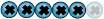 |
 |
Joined: Tue Mar 15, 2005 4:37 pm
Posts: 1082
Location: Sweden
Points: 1500
|
If you are on a Un*x server you don't have to do anythign at all with PHP_SELF:
Code: // If you have a windows server and have problem using the script, uncomment
// the following line five lines and set $PHP_SELF to one of your protected
// files (begin with /) and $HTTP_HOST to your host name (example
// www.sampleaddress.com without http://).
//if (!isset($PHP_SELF))
//{
// $PHP_SELF = "/cookie_10/page2.php";
// $HTTP_HOST = "www.sampleaddress.com";
//}
Did you get any errors or warnings when you run the setup script ( setup.php)?
_________________
Xavier Media®
Join me at LinkedIn | Get your latest blog post in your signature you too
|
|
| Top |
|
 |
|
kocurta
|
Post subject:  Posted: Posted: Wed Oct 11, 2006 6:24 pm |
|
Points:
|
|
I dont have a setup.php script. The zip file I have only contains: readme.html, codelock.php, index.php, invalidlogin.php, login.php, logout.php, page2.php, protection.php, and settings.php.
|
|
| Top |
|
 |
|
kocurta
|
Post subject:  Posted: Posted: Wed Oct 11, 2006 7:10 pm |
|
Points:
|
|
No it sends me directly to the page and when I click on logout, it gives me a Page Cannot Be Displyed error. What all do I need to change in setting.php, cause this time I left everything alone.
|
|
| Top |
|
 |
|
luigi
|
Post subject:  Posted: Posted: Sat Jan 06, 2007 5:52 pm |
|
 |
| Rookie (I'm probably spamming) |
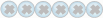 |
Joined: Sat Jan 06, 2007 5:46 pm
Posts: 3
Points: 0
|
Hello,
I'm testing the free version, I really like it - one thing is very annoying though, and I'm just wondering if I do sg wrong: when using Firefox, it never logs me out, not even after reboot, unless I directly click logout link.
With IE, it's the contrary, always wants me to log in again and again.
any idea?
http://www.utitars.eu is the page btw
thanks in advance
luigi
|
|
| Top |
|
 |
|
luigi
|
Post subject:  Posted: Posted: Sat Jan 06, 2007 7:57 pm |
|
 |
| Rookie (I'm probably spamming) |
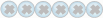 |
Joined: Sat Jan 06, 2007 5:46 pm
Posts: 3
Points: 0
|
|
Hello Again,
I think I have found the reasons, in the different settings of the two browsers. I will now try if I can set expiry to 1 hour.
Cheers
|
|
| Top |
|
 |
|
You can post new topics in this forum
You can reply to topics in this forum
You cannot edit your posts in this forum
You cannot delete your posts in this forum
You cannot post attachments in this forum
|
|
|